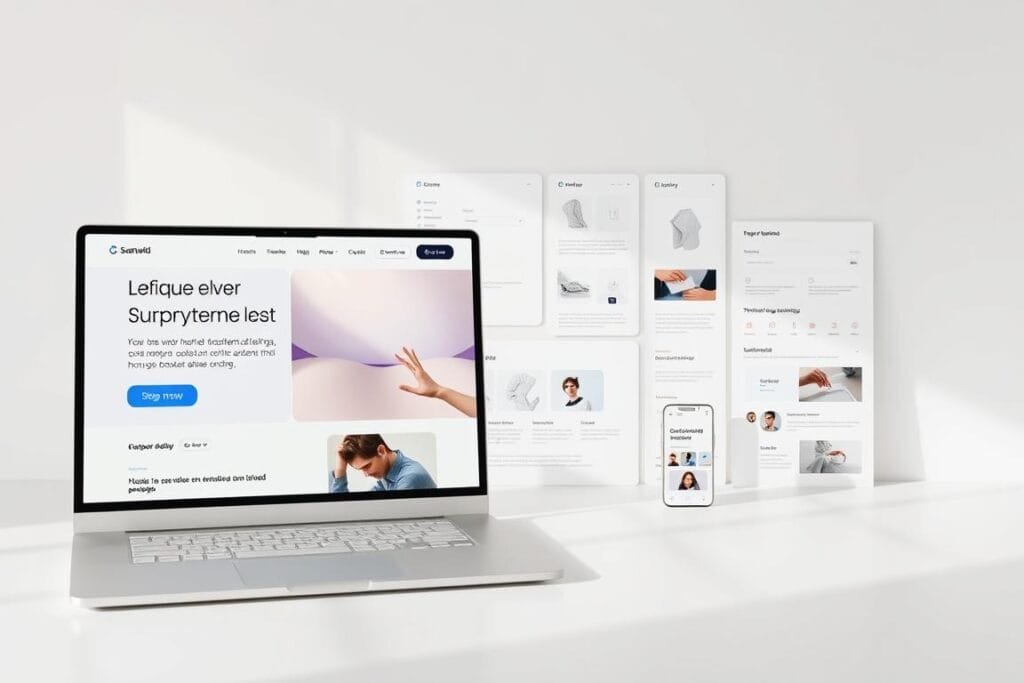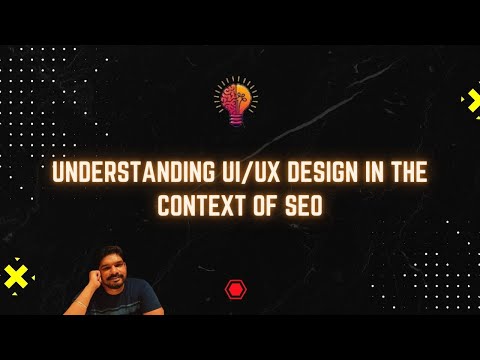Imagine trying to navigate a website that feels like a maze. Then, you find another site that guides you smoothly, almost knowing what you want. This is the magic of making websites easy to use—it’s all about creating spaces that feel natural and inviting.
User-centric design is more than just a trend; it’s key to success online. Websites that focus on user experience keep people coming back, reduce stress, and help businesses grow. From small startups to big companies, everyone sees the value in smooth online interactions.
Every action on a website tells a story. Our guide will show you how to make websites that look good and feel amazing. We’ll explore the basics of user-centric design that turn ordinary sites into great digital experiences.
Optimizing User Experience on Websites: Key Takeaways
- User experience directly impacts website engagement and success
- Intuitive design reduces user frustration and increases retention
- Websites should prioritize user needs and expectations
- Continuous testing and improvement are key for the best UX
- Mobile responsiveness is vital in today’s web design
Understanding User Experience (UX) in Web Design
Diving into digital design shows a key aspect that makes websites stand out: user experience (UX). It’s not just a term; it’s the core of successful online interactions.
Imagine entering a store that’s perfectly set up, easy to navigate, and feels welcoming. That’s what great UX design does for websites. It makes the user’s journey smooth and enjoyable from start to finish.
Defining User Experience
User experience covers every interaction a person has with a website or digital product. It’s more than just looks; it focuses on:
- Ease of navigation
- Emotional response to the design
- Functionality and efficiency
- Overall satisfaction
Key Elements of Effective UX
Creating a top-notch user interface (UI) design needs careful focus on several key points:
- Intuitive Navigation: Users should find what they need fast
- Visual Clarity: A clean design that guides the eye
- Responsive Design: Works well on all devices
- Performance: Fast loading and smooth interactions
UX vs. UI: Clearing the Confusion
Though often mixed up, user experience and user interface are different. Think of UI as the restaurant’s decor and menu. UX is the whole dining experience, from making a reservation to enjoying dessert.
“Good design is actually a lot harder to notice than poor design. In other words, if something is well designed, you aren’t aware of how well it was designed.” – Don Norman, UX Design Pioneer
Knowing these differences helps make websites that look great and truly connect with users. How to Focus on Improving Search Engine Rankings
Analyzing User Behavior and Feedback
Understanding how visitors use your website is key. You need to turn data into insights that improve your site and make users happier.
Start by picking the right tools to see how users interact. These tools show how well your site works and how engaged users are.
Essential Tools for Tracking User Interactions
- Google Analytics: Track website traffic and user behavior
- Hotjar: Visualize user click patterns and heat maps
- Crazy Egg: Analyze scroll depth and user engagement
- Mouseflow: Record individual user sessions
Conducting Effective User Surveys
User surveys help get direct feedback on your website. Ask questions that uncover what users like and dislike.
| Survey Method | Best Use | Response Rate |
|---|---|---|
| Online Questionnaires | Broad audience feedback | 10-30% |
| Email Surveys | Targeted user segments | 20-40% |
| In-App Surveys | Immediate user experience | 30-50% |
Analyzing Data for Meaningful Insights
Make data into plans for improvement. Look for patterns, find where users get lost, and see what keeps them coming back.
- Identify most visited pages
- Analyze user drop-off points
- Evaluate conversion funnel effectiveness
- Detect possible UX improvements
Remember, user experience (UX) research is an ongoing process of discovery and refinement. Keep tracking and analyzing to make your website better and more enjoyable.
Best Practices for Website Navigation
Navigating a website should be easy, not hard. Good interaction design makes websites simple to use. It helps users find what they need quickly.
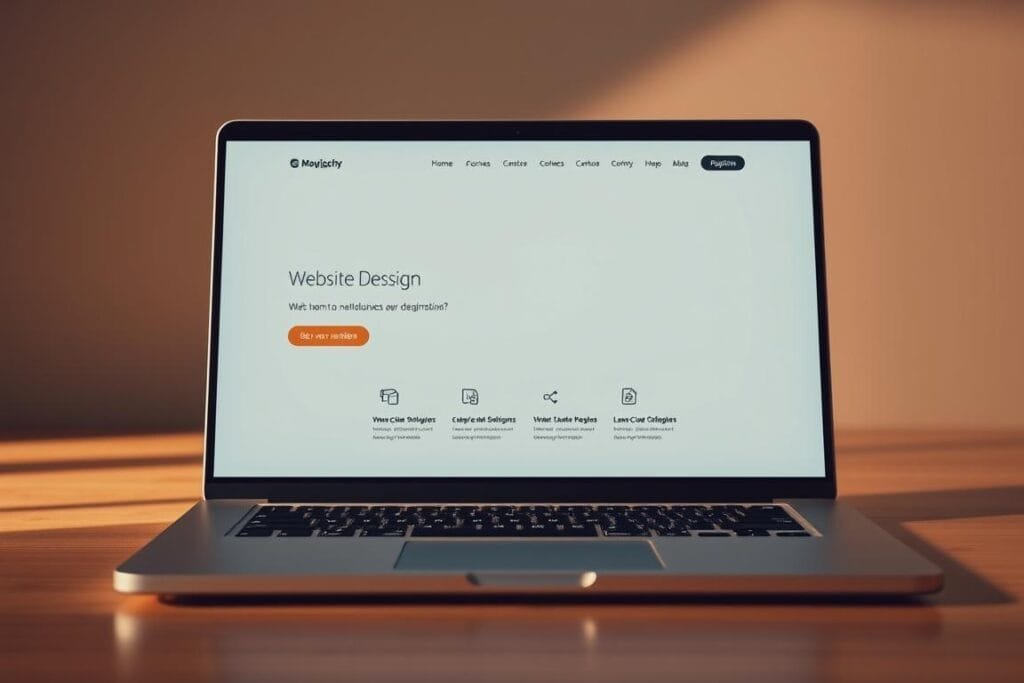
Creating a great navigation system needs careful planning. It’s all about putting the user first. Responsive web design is key to making sure your site works well on all devices.
Simplifying Menu Structures
A simple menu is essential for a good user experience. Here are some tips:
- Keep main menu items to 5-7 categories
- Use clear, easy-to-understand labels
- Organize content in a logical order
- Use dropdown menus for extra options
Implementing Breadcrumbs for Better Navigation
Breadcrumbs help users see where they are on your site. They have many benefits:
- They help users understand the site better
- They make it easier to go back to previous pages
- They show the site’s structure clearly
Mobile-First Navigation Considerations
More people are using mobile devices to visit websites. Your navigation needs to be easy to use on phones. Here are some mobile navigation options:
| Navigation Type | Pros | Cons |
|---|---|---|
| Hamburger Menu | Clean design, saves space | Hidden navigation options |
| Bottom Navigation | Easy thumb access | Limited menu items |
| Full Menu | All options visible | Can feel cluttered |
By focusing on user needs and using smart navigation, you’ll make a website that’s easy to use and fun to explore.
Enhancing Website Performance
Website performance is key to a good user experience. It affects how fast your site loads, which is vital for user satisfaction. Fast websites are essential for keeping users happy and engaged.

Today’s web users want quick results. A single second delay can dramatically reduce conversion rates. Here are some important tips to make your website faster.
Page Load Speed Essentials
Speed is critical. Studies reveal that:
- 47% of users expect a webpage to load in 2 seconds or less
- 40% will abandon a site that takes more than 3 seconds to load
- Every second of delay can reduce conversions by up to 7%
Reducing Bounce Rates Strategically
“Performance is not an afterthought—it’s a fundamental aspect of great web design.” – Web Performance Expert
Smart strategies can improve user retention:
- Optimize image sizes
- Minimize HTTP requests
- Enable browser caching
- Use compressed file formats
CDN and Caching Techniques
CDNs and caching can greatly improve your website’s speed:
| Technique | Performance Impact | Implementation Difficulty |
|---|---|---|
| Browser Caching | High | Low |
| Cloudflare CDN | Very High | Medium |
| Gzip Compression | High | Low |
By using these techniques, you can make your website fast, smooth, and user-friendly. This will keep visitors coming back for more.
Continuous Improvement and Testing of UX
The world of user experience design is always changing. Your website is a living, breathing space that needs constant updates. User-centric design is more than a plan; it’s a promise to create digital experiences that truly connect with your audience.
A/B testing is a key tool in interaction design. It lets designers make choices based on data. By comparing two versions of a webpage, you can see which one gets more user attention. Testing things like button colors, headline changes, or layout can give you real insights into what users like.
Getting feedback from users is a powerful way to keep improving. Real people give you honest views that numbers can’t. Use surveys, interviews, and feedback forms to get their thoughts. This helps you find out what’s not working and how to make things better.
To stay on top of UX trends, you need to be dedicated and curious. Read design blogs, go to design events, and join online design groups. The digital world changes fast, and keeping up ensures your websites stay easy to use, fun, and meet new user needs.
The AI That Can Read Your Mind: Brain-Computer Interface